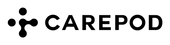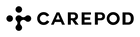Carepod Cube Plus: Quick Setup Guide

Getting started with your new Carepod? From setup basics to tips on ideal placement, water type, and troubleshooting, we’ll walk you through everything you need to know to make the most of your Carepod. Let’s get you set up for fresh, hydrated air.
How do I set up my Carepod Cube Plus?
- Take your new Carepod out of the box.
- Optional Step: Attach the four legs with the included screws
- Remove the tape securing the lid and open.
- Attach the wand to the control panel lid.
- Set your Carepod on top of a table, stool or elevated surface that’s at least two feet off the floor.
- Fill the tank with filtered or distilled water up to the MAX line – make sure not the fill above the line.
- Gently pull the white wand down, toward the direction of the tank so it can oscillate properly.
- Close the lid.
- Connect the power cord.
For a demo on how to set up a Carepod stainless steel humidifier, watch the video here.

Where should I place my Carepod Cube Plus?
Carepod Cube Plus is designed for rooms up to 700 square feet, so make sure your space isn’t too big or too small for optimal results.
A few tips for ideal performance:
- Place your Carepod on a nightstand, table or stool.
- Make sure the flat surface is at least two feet above the floor.
- This height allows for ideal mist circulation.
- Lastly, position your Carepod where it’s easy to access.
Don’t forget to keep in mind:
- Avoid aiming the mist close to wooden furniture or sensitive materials, like artwork or electronics.
- Setting your Carepod up in a bedroom? If aiming mist towards the bed, place it at least three feet away. Or aim away towards the room for best circulation + comfort.
- Lastly, take care to avoid extreme temperatures — don’t set your Carepod humidifier near direct sunlight, heaters, or stoves.
For more tips on choosing the perfect spot for your Carepod, click here.

What do the buttons on my Carepod Cube Plus do?
On the top of your Carepod Cube Plus, there is a main panel with four buttons.
From left to right: Power, Mist/Auto, Timer/Night Mode, and Heater/Sanitize.
Power
The Power button allows you to turn on and off your humidifier. Press this once to turn your Carepod Cube Plus on. If the water tank is full, it will initiate hydration with Level 3 Mist, as indicated by the white LED light.
To stop humidification, press the Power button again. Your Carepod will automatically shut off after 30 seconds. Please note that the Power LED light will turn red when it detects a low water level in your humidifier.
Auto Humidity
The Auto mode will set your Carepod to run at medium-level mist. It will automatically turn on or off by detecting your room’s humidity levels, and will continuously hydrate to reach a range of 40%-60% RH.
To turn Auto-Humidity on:
- Each button tap will cycle to the next mist intensity level.
- Tap the button until all three lights in a row are active.
- Mist at level 2 intensity will now continuously run.
- You’ve successfully turned on Auto-Humidity mode.
To learn how to turn on Auto-Humidity, watch the full video here.
Night Mode
The Night mode will turn off all lights. Alert sounds will remain.
To turn on Night mode, tap and hold the button. To end Night mode, when it’s active, simply tap any button on the humidifier’s control panel.
Heater/Sanitize
The Heater/Sanitize button allows you to schedule a sanitization cycle that automatically starts at a certain water level.
To schedule it, tap and hold the Heater/Sanitize button until the unit beeps.
The left LED will turn solid white, and the right LED will begin blinking red to indicate the successful scheduling of a cycle.

What type of water should I use in my Carepod Cube Plus?
For the best results, use distilled or filtered water in your Carepod humidifier.
Tap water often contains minerals and impurities that can leave residue and affect hydration quality. Using regular tap water in your humidifier can also result in device issues over time.
Warning: Do not fill above the MAX line of your stainless steel water tank. This can lead to issues with the oscillator wand.
To learn more, watch the video here.

How do I clean my Carepod Cube Plus?
With the Cube Plus, there are three options for deep cleaning: through gentle handwashing, adding to dishwasher, or boiling to sterilize. We recommend cleaning every 1-2 weeks.
Option #1: Stovetop Sterilization
- Remove the stainless steel water tank, inner lid cover, and white wand.
- Fill the tank with water.
- Place the tank on the stove. Add the inner lid cover.
- Set to boil at medium heat.
- Boil for 1-2 minutes.
- Let the tank cool down, then safely pour the water into the sink.
- Wipe and dry each part before attaching back into your Carepod.
Option #2 and #3: Gentle Handwashing or Dishwasher
- Remove the stainless steel water tank, inner lid cover, and white wand.
- Handwash the stainless steel parts with dish soap and water OR add stainless steel parts to dishwasher.
- Gently handwash the white wand with a soft sponge. Wash only the bottom half. Avoid getting the electric plug wet.
- Fully dry each part before attaching back into your Carepod.
Built-In Sanitization for Extra Peace of Mind
- We recommend running the Sanitize cycle every few days or as needed.
- This provides optimal performance and hygiene, in-between deep cleanings every 1-2 weeks.
I'm running into issues. What should I do?
There are a few ways to get help with your Carepod humidifier:
- Explore our Support page or FAQ Blog for answers and resources
- Visit our Self-Troubleshooting Guide for simple steps to resolve common issues